The development of advanced image formats for the digital cameras, such as the proprietary NEFs and RAWs, with their enhanced characteristics, meant that the corresponding requirements for software that was intended for processing such data also had to be improved accordingly. Photographers who relied heavily on Adobe Photoshop for their editing workflow always craved for a dedicated tool for importing, handling, and manipulating RAW images. Here is where the Adobe Camera RAW plug-in came into play, with its comprehensive collection of tools that address the editing process from a purely photography-based perspective.
Image manipulation addressed step-by-step, from the basics, all the way down to more detailed, photography-specific adjustments
Just as its bigger brother, Adobe Photoshop Lightroom Classic, this plugin also deals with the editing process from a photographer’s perspective. And we believe that this is appropriate, especially considering its scope and practical utility.
For those who are accustomed to a classic image editing workflow, they will be able to take their images through a sequential process, which tackles processing starting from the basic elements, such as exposure, white balance, and let’s say contrast, and all the way-way down to more specific adjustments, such as de-hazing, color, aberration and lens corrections.
Complete your editing workflow with all the other features, which address adjacent tasks and operations
The image processing capabilities don’t encompass just the basic adjustments that control the tonal aspect of images. One can also rely on the histogram and curves for altering the loaded images, as well as perform more “destructive” adjustments, such as cloning, healing, and, of course, cropping.
Being both an external component for both Photoshop and Lightroom, as well as sharing a multitude of features with them, we believe that integrating Camera RAW’s capabilities in one’s workflow is a quite facile process, thanks to the easy external processing that can be defined in both of the aforementioned apps.
Strong RAW image editor, which has its emphasis shifted towards the modern digital photography practices
Be it that you choose to rely on it as a standalone solution, or as a side-kick for Photoshop and Lighroom, this plug-in can provide the reliable performance required when dealing with the exigent requirements of the editing involved in professional-grade digital photography, and in particular, advanced processing of RAW images.
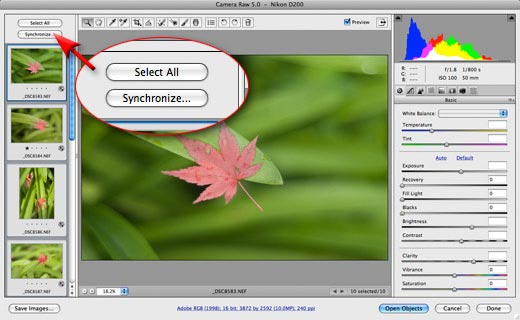
Download ✫ DOWNLOAD (Mirror #1)
Download ✫ DOWNLOAD (Mirror #1)
Adobe Camera Raw Patch With Serial Key Free Download
Adobe Camera Raw is a plug-in for working with raw digital images, which offers a number of fundamental editing operations, the majority of which are closely related to the photo-centric adjustments that are included in the Adobe Creative Suite. With this plug-in, the full range of its capabilities can be addressed in a reliable manner, especially for professionals and amateurs that have a need for a very versatile and high-performance RAW image editor.
In addition, the Adobe Camera Raw plug-in gives its users the ability to choose between two different color modes, which can be further modified to achieve a specific result.
The RAW image editing application makes the user able to gain a good understanding of the RAW format in terms of its data structures and characteristics, as well as how to appropriately leverage the raw processing capabilities in order to create some of the most appreciated shots of a photographic experience.
With Adobe Camera Raw, the users will be able to achieve some of the most favorable and desirable effects, such as an intelligent editing of the tone and colors of the images, as well as allowing for the recognition of the advanced camera parameters and conditions, such as shutter speed, f-number, light sensitivity, and white balance.
Adobe Camera Raw is available in two different modes, both of which are intended to serve the needs of a diverse set of users. By default, Adobe Camera Raw comes with a Windows application that lets the users initiate the software’s functionality through a task bar menu item, which displays a separate screen that is intended for working with images. As a result, the application does not include a standalone file viewer, but has its focus centred on the image editing components.
Adobe Camera Raw for Windows is able to open files with formats that include TIFF, JPEG, JPEG 2000, JPEG XR, JPEG-XR, DNG, CR2, NEF, ORF, ARW, and, of course, the standard RAW format. When processing an image, the user can choose between two different settings, which reflect the default internal color space of Adobe’s raw processing engine, the sRGB format, and the Adobe Camera Raw’s internal color space, the Adobe RGB format.
In case the user wishes to explore the advantages of the Adobe RGB, sRGB and Profile Connection Defaults settings that are applied by the plug-in, it is necessary to manually re-assign the color space information of the image to those that the plug-in uses by default.
Adobe Camera Raw Crack Activation Key
KeyMacro is a powerful extension for Photoshop, which takes advantage of the Power of the RAW image format, and which also gives you the possibility of combining multiple photos and batch workflows
Features:
Allows you to select a large number of files, and choose the most appropriate one, using the built-in metadata manager.
You can set and unset the preconditions and effects required for editing in specific areas of the image.
Effects are divided into four sections, according to their ability and type, giving you control over all stages of the editing process.
Crop: crop the image in a very user-friendly interface, which is easy to control and customize.
Handles exposure, white balance, and brightness, as well as more than 10 specialized edits, including de-noising, despeckling, colour, noise reduction, lens corrections and smoothing.
You can save, print, or export the edited image to different formats and outputs, including the Adobe Camera Raw Download With Full Crack format.
It is compatible with all of the Adobe Creative Cloud products: Photoshop CC, Photoshop CS5, Photoshop CS6, Photoshop CS7, Photoshop CS8, Photoshop CS9, Photoshop CC2017, Photoshop CC2018, Adobe Lightroom CC, Adobe Photoshop Elements 13, Adobe Photoshop Touch.
KeyMacro is a powerful tool that not only gives you the chance to process RAW images, but also one that goes beyond the limits of the more classic approaches to editing.
Easy to use, with a small amount of effort required for performance, it is probably the best candidate for those who are about to embark upon a dedicated RAW image processing workflow.
KeyMacro Description:
KeyMacro is a powerful extension for Photoshop, which takes advantage of the Power of the RAW image format, and which also gives you the possibility of combining multiple photos and batch workflows
Features:
Allows you to select a large number of files, and choose the most appropriate one, using the built-in metadata manager.
You can set and unset the preconditions and effects required for editing in specific areas of the image.
Effects are divided into four sections, according to their ability and type, giving you control over all stages of the editing process.
Crop: crop the image in a very user-friendly interface, which is easy to control and customize.
Handles exposure, white balance, and brightness, as well as more than 10 specialized edits, including de-noising, despeckling, colour
2edc1e01e8
Adobe Camera Raw
Adobe Camera RAW (version 6.1 or newer) is an essential utility for editing RAW images. It is a comprehensive program that can analyze, modify, and output such images with a wealth of adjustments, color corrections, and image tools.
The CR2 format which is natively supported, captures the individual “layers” of an image, allowing for a more efficient editing process. CR2 provides a higher level of performance and flexibility than a more restricted file format, such as JPEG or TIFF. CR2 is the default output format in Adobe Camera Raw. It is an open source format maintained by Adobe Systems, to ensure the quality of the format. The free CR2 editor, Adobe Photoshop Lightroom, was released on September 23, 2009.
The program is also highly efficient in processing large files, as it includes a 32-bit, multi-threaded architecture, a fast processing engine, and a low-memory footprint.
The fastest color correction in the world – in real time! You don’t need to use any additional utility! No matter which color space you are in, Photoshop Adjustment Layers can help you achieve your goal! Adjust the color, saturation, vibrancy, and more to the image, all in real-time, without any other external software or utilities!
We are going to perform a simple transformation on an image, where all the pixels on the image will be changed in one go. Let’s say we want to get a nice blue sky on an image, and we’re going to use this in-built Adjustment Layer technique to achieve that!
In this video we will see how to use adjustment layers in Photoshop! For this tutorial, we will use the layer named Adjustment Layer.
The powerful, fully-integrated, real-time HDR Merge has one of the fastest and most robust algorithms on the market today. PhotoDNA’s Merge and Exposure Fusion technology is based on multiple iterations to maximize the integrity of all exposures and deliver high-dynamic range output.
It’s a matter of seconds to establish a basic HDR effect with Photoshop’s Merge to HDR Pro! This is a five-minute video tutorial from CreativePro. Join us to learn how to achieve impressive HDR images in Photoshop.
We start with a non-HDR photo and try to add HDR color and exposure to it. In this case we have edited the photo in Camera RAW for a more accurate final image, and now we want to add additional exposures.
What’s New in the?
The Camera RAW plug-in can be used as a stand-alone application for editing raw images (and in fact this is one of its main purposes), but we will be most impressed if you consider it as a side-kick for Lightroom and Photoshop.
Camera RAW can be used for handling and editing raw images in a complete, dedicated application, which handles advanced operations from a photographer’s perspective and which is provided with an array of tools for professional image editing.
This plug-in has two modes of operation, depending on how it has been used. The first one consists of using it as a standalone application that processes raw images when imported or created in it, while the second mode consists of using it alongside Photoshop and Lightroom.
The latter mode is probably the most useful one, as the user can use all the features of this plug-in to produce high-end effects and edits that can be saved in PSD format. The reason why this second mode is the most useful one is because it allows the user to be more flexible when it comes to the creation of new RAW images, as they can use all the tools offered by the standalone application and then do the rest of their image editing in Lightroom and Photoshop.
The only limitation for this mode is that all the processing performed in this plug-in will be stored in the PSD format of Lightroom.
What's new in this version:
– minor bug fixes
What's new in version 2.1.4:
– minor bug fixes
What's new in version 2.1.3:
– minor bug fixes
What's new in version 2.1.2:
– minor bug fixes
What's new in version 2.1.1:
– minor bug fixes
What's new in version 2.1:
– improved the compatibility with the Windows 10 Creators Update
– improved the interface design and improved the user experience
What's new in version 2.0.9:
– improved the compatibility with the Windows 10 Creators Update
– improved the compatibility with the Windows 10 Fall Creators Update
– minor bug fixes
What's new in version 2.0.8:
– minor bug fixes
What's new in version 2.0.7:
– minor bug fixes
What's new in version 2.0.6:
– minor bug fixes
What's new in version 2.0.5:
– minor bug fixes
What's new in version 2.0.4:
– minor bug fixes
What's new in version 2.0.3:
– minor bug fixes
What'
https://techplanet.today/post/dota-allstars-v6-75-ai-w3xrar-1
https://techplanet.today/post/x-force-keygen-inventor-professional-2012-32-bit-free-download-top
https://techplanet.today/post/3dmgamedll-metal-gear-solid-v-phantom-pain-download-100-fixed
https://reallygoodemails.com/flexdiwcompdo
https://techplanet.today/post/methode-90-l-anglais-en-90-lecons-et-en-90-jours-extra-quality
https://reallygoodemails.com/3mamaezlincko
https://techplanet.today/post/personalitytheoriesengler8theditionpdf19-exclusive
https://techplanet.today/post/autocad-map-3d-2010-crack-free-downloadl-top
https://jemi.so/design-builder-software-crack-download-[2021
https://joyme.io/simpcuytoryo
https://techplanet.today/post/good-reasons-with-contemporary-arguments-95pdf-high-quality
System Requirements For Adobe Camera Raw:
Windows XP/2000/Vista/7
Mac OS X 10.4/5 or higher
1GHz processor
1024MB RAM
Graphics card: 256MB or more
DirectX 8
View the official site for information on where to download the game.Q:
How to get the date of the event from an Android Wear app?
I am creating an Android Wear app that has a notification that requires a date range. Is there a way to get this date from the Wear notification?
https://iippltd.com/wp-content/uploads/2022/12/Houston-TranStar-Traffic-Torrent-Activation-Code-3264bit.pdf
https://mathesonmultimedia.com/2022/12/12/sharepoint-messenger-1-3-0-0-crack-free-download-for-pc/
https://gowfoundation.org/ls-mp3-encoder-with-serial-key/
https://groottravel.com/uncategorized/sweet-midi-converter-crack-with-registration-code-free-3264bit-latest-2022/
http://kfivehomestead.com/wp-content/uploads/2022/12/Battery-Alarm.pdf
https://castellshoes.com/wp-content/uploads/2022/12/mantcha.pdf
https://seoburgos.com/radeonpro-crack-keygen-for-lifetime-free-download-mac-win/
https://www.dovesicanta.it/wp-content/uploads/2022/12/Clipboard-Viewer-Crack.pdf
https://savosh.com/quick-copy-for-windows-10-8-1-license-code/
https://lacartadecervezas.com/triple-cheese-with-registration-code-free-for-pc-2022/