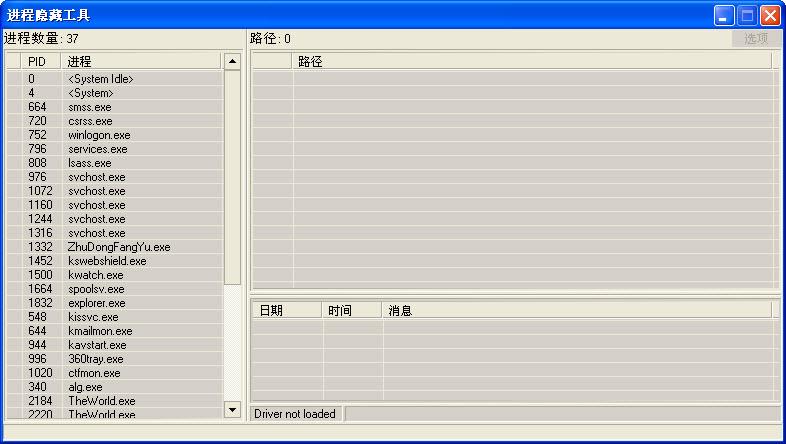
Download Zip ⚹ https://urllio.com/2v3Dn6
How to Hide Your Windows Processes with Hidetoolz – Free Download for Windows 7
If you are looking for a way to hide your windows processes from prying eyes, you may want to try Hidetoolz. Hidetoolz is a free software that allows you to hide any process from the task manager, process explorer, and other tools that monitor your system activity. Hidetoolz can help you protect your privacy, security, and performance by hiding processes that you don’t want others to see or interfere with.
In this article, we will show you what Hidetoolz is, how it works, and how to download and use it for Windows 7. We will also discuss some of the benefits and risks of using Hidetoolz and provide some tips for using it safely and effectively.
What is Hidetoolz?
Hidetoolz is a simple and effective tool that lets you hide any process from the task manager and other system monitoring tools. It works by hooking the system calls that enumerate the processes and filtering out the ones that you want to hide. Hidetoolz does not modify or delete any files or registry entries, so it does not leave any traces on your system.
Hidetoolz was originally developed by Fyyre, a reverse engineer and hacker who released it as a free software on his website. However, the original version of Hidetoolz only worked for Windows XP and Vista. Later, another developer named Trietptm modified Hidetoolz to make it compatible with Windows 7. You can find both versions of Hidetoolz on GitHub .
How does Hidetoolz work?
Hidetoolz works by injecting a DLL (dynamic link library) file into the system process (csrss.exe) that handles the process enumeration. The DLL file hooks the system calls that are used by the task manager and other tools to list the processes running on your system. The DLL file then filters out the processes that match the names that you specify in the configuration file (hidetoolz.ini). The result is that the hidden processes are invisible to the task manager and other tools.
Hidetoolz does not require any installation or administrator privileges. You just need to download the ZIP file, extract it to any folder, and run the executable file (hidetoolz.exe). You can then use the graphical user interface (GUI) or the command line interface (CLI) to hide or unhide any process. You can also edit the configuration file (hidetoolz.ini) to specify which processes you want to hide by default.
What are the benefits and risks of hiding processes with Hidetoolz?
Hiding processes with Hidetoolz can have some benefits and risks, depending on your purpose and situation. Here are some of the possible advantages and disadvantages of using Hidetoolz:
- Benefits:
- Protect your privacy. Hiding processes with Hidetoolz can help you prevent others from snooping on your activities or accessing your personal information. For example, you can hide processes that contain sensitive data, such as passwords, bank accounts, or browsing history. You can also hide processes that reveal your identity, such as social media apps, email clients, or VPN services.
- Enhance your security. Hiding processes with Hidetoolz can also help you defend your system from malicious attacks or unauthorized access. For example, you can hide processes that are essential for your system’s functionality, such as antivirus software, firewall programs, or system services. You can also hide processes that are vulnerable to exploitation, such as outdated software, unpatched applications, or unknown programs.
- Improve your performance. Hiding processes with Hidetoolz can also help you optimize your system’s performance and efficiency. For example, you can hide processes that consume a lot of resources, such as CPU, memory, or disk space. You can also hide processes that interfere with your workflow, such as pop-ups, notifications, or background updates.
- Risks:
- Lose track of your processes. Hiding processes with Hidetoolz can make it difficult for you to monitor and manage your system’s activity and health. For example, you may not be able to see if a process is malfunctioning, crashing, or leaking resources. You may also not be able to terminate a process that is causing problems or conflicts with other processes.
- Compromise your integrity. Hiding processes with Hidetoolz can also make it easy for you to engage in unethical or illegal behavior. For example, you may use Hidetoolz to hide processes that violate the rules or policies of your organization, such as gaming software, torrent clients, or hacking tools. You may also use Hidetoolz to hide processes that infringe the rights or interests of others, such as spyware, malware, or keyloggers.
- Expose yourself to legal consequences. Hiding processes with Hidetoolz can also expose you to legal consequences if you are caught or reported by someone else. For example, you may face disciplinary action from your employer or school if you use Hidetoolz to hide processes that are prohibited or restricted by them. You may also face criminal charges from the authorities if you use Hidetoolz to hide processes that are illegal or harmful to others.
How to download and use Hidetoolz for Windows 7?
If you want to download and use Hidetoolz for Windows 7, you can follow these simple steps:
- Download Hidetoolz for Windows 7. You can download Hidetoolz for Windows 7 from GitHub, where you can find the modified version of Hidetoolz that supports Windows 7 (7601). You can also download the original version of Hidetoolz that works for Windows XP and Vista from GitHub or other sources. The file size is about 1 MB and it is in ZIP format.
- Extract Hidetoolz to any folder. You can use any file extraction software, such as WinRAR or 7-Zip, to extract Hidetoolz to any folder on your system. You will see three files: hidetoolz.exe, hidetoolz.dll, and hidetoolz.ini. You don’t need to install anything or run anything as administrator.
- Edit the configuration file (hidetoolz.ini). You can use any text editor, such as Notepad or WordPad, to edit the configuration file (hidetoolz.ini). This file contains the names of the processes that you want to hide by default. You can add or remove any process name that you want, separated by commas. For example, if you want to hide Firefox and Chrome processes, you can write: firefox.exe,chrome.exe
- Run the executable file (hidetoolz.exe). You can double-click on the executable file (hidetoolz.exe) to run Hidetoolz. You will see a small window with two buttons: Hide and Unhide. You can also use the command line interface (CLI) to run Hidetoolz with some options. For example, if you want to hide a process named calc.exe, you can type: hidetoolz.exe -h calc.exe
- Hide or unhide any process. You can use the graphical user interface (GUI) or the command line interface (CLI) to hide or unhide any process. To hide a process, you can either click on the Hide button and select the process from the list, or type: hidetoolz.exe -h processname.exe To unhide a process, you can either click on the Unhide button and select the process from the list, or type: hidetoolz.exe -u processname.exe
That’s it! You have successfully downloaded and used Hidetoolz for Windows 7. You can now enjoy hiding your windows processes from anyone or anything that may spy on you or bother you.
This article has covered the main aspects of Hidetoolz for Windows 7. However, there are still some things that you may want to know or do before using Hidetoolz. Here are some suggestions for further reading and learning:
- Read the readme file. The readme file (README.md) contains some useful information and instructions about Hidetoolz, such as the author’s name, the version number, the license type, the source code link, and the contact details. You can find the readme file on GitHub or in the ZIP file that you downloaded.
- Check the compatibility and legality of Hidetoolz. Hidetoolz is compatible with Windows XP, Vista, and 7 (7601). However, it may not work with other versions or editions of Windows. You should also check the legality of Hidetoolz in your country or region. Hidetoolz is a free software that is distributed under the GNU General Public License (GPL). However, some countries or regions may have laws or regulations that prohibit or restrict the use of software that can hide processes or manipulate system calls.
- Use Hidetoolz responsibly and ethically. Hidetoolz is a powerful tool that can hide any process from the task manager and other system monitoring tools. However, it can also be used for unethical or illegal purposes, such as cheating, hacking, spying, or stealing. You should use Hidetoolz responsibly and ethically. You should not use Hidetoolz to hide processes that violate the rules or policies of your organization, infringe the rights or interests of others, or harm your system or others’ systems. You should also respect the privacy and security of others and yourself.
This article has provided you with a comprehensive guide on how to download and use Hidetoolz for Windows 7. You have learned what Hidetoolz is, how it works, and how to download and use it for Windows 7. You have also learned some of the benefits and risks of hiding processes with Hidetoolz and some tips for using it effectively and safely.
However, this article is not intended to be a complete or definitive source of information on Hidetoolz or hiding processes. There may be other aspects or features of Hidetoolz that are not covered in this article. There may also be other tools or methods that can hide processes or achieve similar results. You should always do your own research and experimentation before using any software or technique that can affect your system or others’ systems.
We hope that this article has been helpful and informative for you. If you have any questions or comments, feel free to contact us or leave a comment below.
Conclusion
In conclusion, Hidetoolz is a free software that allows you to hide any process from the task manager and other system monitoring tools. It can help you protect your privacy, security, and performance by hiding processes that you don’t want others to see or interfere with. However, Hidetoolz also has some risks and limitations that you should be aware of. Hidetoolz can make it difficult for you to monitor and manage your system’s activity and health. Hidetoolz can also make it easy for you to engage in unethical or illegal behavior. Hidetoolz can also expose you to legal consequences if you are caught or reported by someone else.
Therefore, you should use Hidetoolz responsibly and ethically. You should not rely on Hidetoolz as a substitute for your textbook or instructor, copy it without understanding it, skip the steps or the explanations, or memorize it. You should use it as a supplement and a feedback tool that enhances your learning and performance. You should also check the compatibility and legality of Hidetoolz in your country or region. You should also respect the privacy and security of others and yourself.
By following these guidelines, you can make the most out of Hidetoolz and enjoy hiding your windows processes from anyone or anything that may spy on you or bother you.
https://github.com/1tincbiYcredchi/End-to-end-Autonomous-Driving/blob/main/assets/Web%20Boutique%205%20Pro%20Plus%20Crack%20How%20to%20Get%20the%20Best%20Online%20Store%20Software%20for%20Free.md
https://github.com/llarin0emro/snake-ai/blob/master/main/Descargar%20firmware%20tablet%20silver%20max%20st-710%2014%20Step-by-Step%20Instructions%20for%20a%20Smooth%20and%20Easy%20Process.md
https://github.com/turtaQimnu/sis/blob/master/.github/[Most%20popular]%202012%20yugantham%20telugu%20movies%20free%20download%20Where%20to%20find%20and%20stream%20the%20top-rated%20disaster%20movies%20of%202012.md
https://github.com/0inmenPgiga/run-on-arch-action/blob/master/.github/Download%20Solutions%20to%20Understanding%20Structural%20Analysis%20by%20Aslam%20Kassimali%20PDF%20Enhance%20Your%20Skills%20and%20Knowledge%20in%20Structural%20Engineering.md
https://github.com/7tricgravVavna/smart-mode-line/blob/master/themes/Codigo%20de%20registro%20para%20ultraiso%209.5.3.2900%20veja%20como%20baixar%20instalar%20e%20ativar%20o%20ultraiso.md
https://github.com/chondtaquaede/rubick/blob/master/docs/(FSX)%20PMDG%20747%20QOTSII%20Crack%20Crack%20The%20Most%20Advanced%20Boeing%20747%20Simulation.md
https://github.com/0haubalAcompga/chatglm.cpp/blob/main/tests/Iris%20Pro%201.2.0%20Crack%20Product%20Key%20((FREE))%20Full%20Free%20Download%202019.md
https://github.com/mencbrigYciko/ctags/blob/master/optlib/Thermal%20Physics%20by%20Garg%20Bansal%20and%20Ghosh%20A%20PDF%20Download%20of%20the%20Second%20Edition%20of%20the%20Best-Selling%20Book%20on%20Thermal%20Physics.md
https://github.com/adripquiwealth/app-builder/blob/master/.github/Loader%20Sr%20X7100%20Usb%20Titanium.zip%20Download%20the%20Best%20Software%20for%20Your%20Starsat%20SR-X%207100%20USB%20Titanium%20Here.md
https://github.com/pisiOmonsme/Book6_First-Course-in-Data-Science/blob/main/Book6_Ch14_Python_Codes/PATCHED%20Sixxaxis%20PS3%20Controller%20Drivers%20X86%2032bit%20For%20Pc(MotionJoy)%20The%20Best%20Way%20to%20Use%20Your%20PS3%20Controller%20on%20PC%20with%20Motion%20Sensing%20Features.md
86646a7979