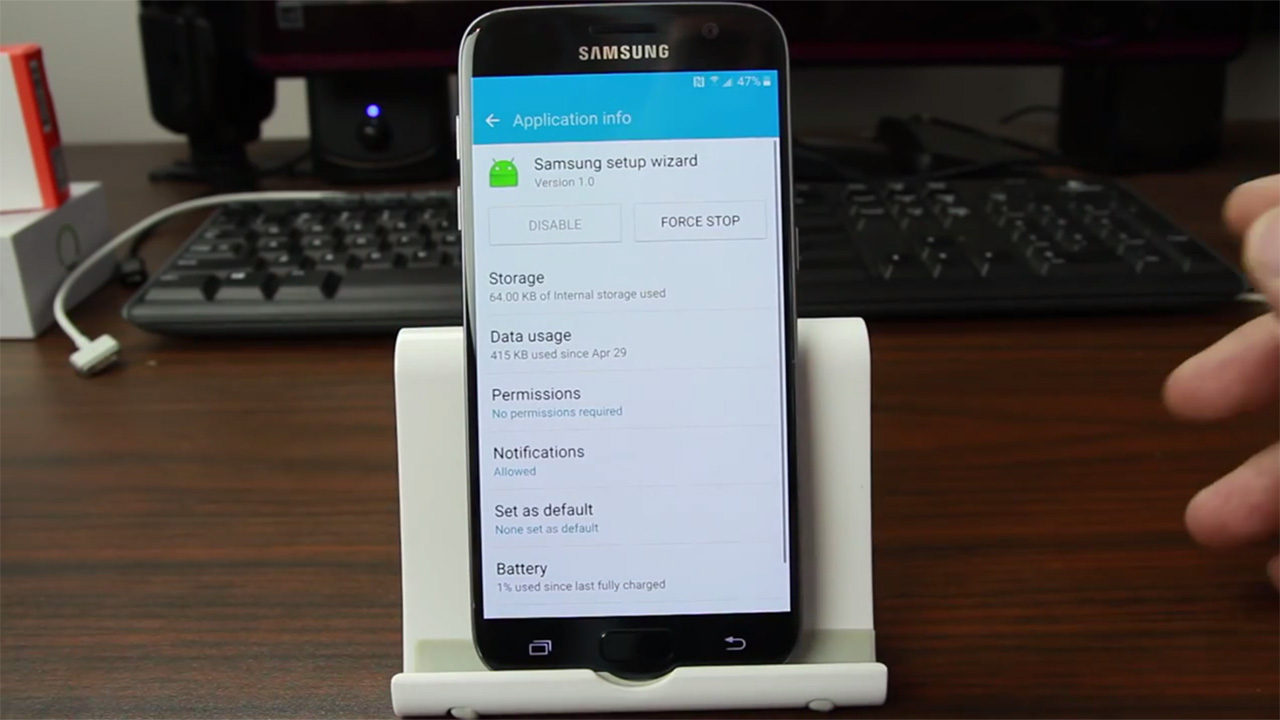
Download Zip ⭐ https://urllio.com/2uZC7K
How to Bypass Google Account on Galaxy S7 Binary 8
If you have a Samsung Galaxy S7 with binary 8 and you want to bypass the Google account verification after a factory reset, you may find it difficult to do so. The factory reset protection (FRP) is a security feature that prevents unauthorized access to your device by requiring you to sign in with the Google account that was previously synced on the device. However, if you don’t remember your Google account credentials, or you bought a second-hand device that is locked with FRP, you will need a way to bypass it.
Fortunately, there are some methods that can help you bypass Google account on Galaxy S7 binary 8 without much hassle. In this article, we will show you two of the most effective and easy ways to do so. One method involves using a software tool called UnlockGo, and the other method involves using a secret code to access the Samsung diagnostics menu. Both methods work for Android 8.0 devices and do not require any technical skills or APK downloads.
Method 1: How to Bypass Google Account on Galaxy S7 Binary 8 with UnlockGo
UnlockGo is a powerful and user-friendly software tool that can help you bypass almost any Android lock screen and FRP lock in minutes. It supports Android 12 devices and works for all Samsung models, including Galaxy S7 binary 8. With UnlockGo, you don’t need to know your Samsung account, alliance shield, or any other information. You just need to connect your device to your PC with a USB cable and follow some simple steps.
Here are the steps you need to take to bypass Google account on Galaxy S7 binary 8 with UnlockGo:
- Download and install UnlockGo for Android on your PC from here, then launch it and select the feature “Remove Google Lock (FRP)” from the main interface.
- Connect your Samsung Galaxy S7 binary 8 to your PC with a USB cable and click on the “Start” button to continue.
- When you are presented with the following screen, choose the “All Android versions” option and click “Next”.
- After a few seconds, you will see a pop-up window with these instructions. Use the secret code *#0808# to access the hidden Samsung diagnostics menu on your device.
- Select “DM + ACM + ADB” from the menu and tap “Reboot”. Then click “OK” on the pop-up window.
- After your device reboots, UnlockGo will start downloading a firmware package for your device. Wait for the download to complete and click “Next”.
- UnlockGo will then start removing the FRP lock from your device. This may take some time, so please be patient and do not disconnect your device.
- After the FRP lock is removed, your device will reboot automatically and you will be able to access it without any Google account verification.
Congratulations! You have successfully bypassed Google account on Galaxy S7 binary 8 with UnlockGo. You can now set up your device as new or restore it from a backup.
Method 2: How to Bypass Google Account on Galaxy S7 Binary 8 with Secret Code
If you don’t want to use a software tool like UnlockGo, you can also try this method that involves using a secret code to bypass Google account on Galaxy S7 binary 8. This method is based on a YouTube video by Alp Wireless, which shows how to easily bypass Samsung FRP with some simple steps. However, this method may not work for all devices or situations, so use it at your own risk.
Here are the steps you need to take to bypass Google account on Galaxy S7 binary 8 with secret code:
- Turn on your Samsung Galaxy S7 binary 8 and connect it to a Wi-Fi network.
- When you see the Google account verification screen, go back to the Wi-Fi settings and tap on “Add network”.
- Type anything in the network name field and long press it until you see some options. Tap on “Assist”.
- This will open the Google app on your device. Type “Settings” in the search bar and tap on it.
- In the Settings menu, scroll down and tap on “About phone”. Then tap on “Software information”.
- Tap seven times on “Build number” until you see a message that says “Developer mode has been turned on”.
- Go back to the Settings menu and tap on “Developer options”. Then enable “OEM unlocking” and “USB debugging”.
- Restart your device and connect it to a PC with a USB cable.
- On your PC, download and install Samsung USB drivers from here.
- Download and extract Odin software from here.
- Download and extract combination firmware for your device model from here. Make sure you choose the correct binary version (U3).
- Run Odin software on your PC and click on “AP”. Then select the combination firmware file that you extracted earlier.
- Click on “Start” and wait for Odin to flash the combination firmware on your device. This may take some time, so please be patient and do not disconnect your device.
- After the flashing is done, your device will reboot automatically and enter factory mode. You will see some yellow text on the screen.
- On your device, go to Settings > Developer options > Enable OEM unlock > Back > Reset > Factory data reset > Reset > Delete all.
- Your device will reboot again and enter normal mode. You will see the welcome screen without any Google account verification.
Here are some more paragraphs for the article:
Why You Need to Bypass Google Account on Galaxy S7 Binary 8
There are many reasons why you may need to bypass Google account on Galaxy S7 binary 8. For example, you may have forgotten your Google account password and cannot access your device after a factory reset. Or you may have bought a second-hand device that is locked with FRP and the seller did not provide you with the Google account information. Or you may have encountered a software glitch that triggered the FRP lock on your device.
Whatever the reason, bypassing Google account on Galaxy S7 binary 8 can help you regain control of your device and use it normally. However, you should be aware that bypassing Google account on Galaxy S7 binary 8 is not a permanent solution. If you perform another factory reset or update your device, the FRP lock may come back and you will need to bypass it again. Therefore, it is recommended that you set up a new Google account on your device after bypassing the FRP lock and keep your password safe.
What You Need to Bypass Google Account on Galaxy S7 Binary 8
To bypass Google account on Galaxy S7 binary 8, you will need some tools and resources depending on the method you choose. Here are some of the things you may need:
- A PC or laptop with internet connection.
- A USB cable to connect your device to your PC.
- A software tool like UnlockGo that can help you bypass Samsung FRP easily and quickly.
- Samsung USB drivers that can help your PC recognize your device.
- Odin software that can help you flash firmware on your device.
- Combination firmware that can help you enter factory mode on your device.
- A secret code that can help you access the Samsung diagnostics menu on your device.
Before you start bypassing Google account on Galaxy S7 binary 8, make sure you have all the necessary tools and resources ready. Also, make sure you backup your data before performing any operation on your device, as it may erase your data or cause some damage to your device.
Here are some more paragraphs for the article:
Benefits of Bypassing Google Account on Galaxy S7 Binary 8
Bypassing Google account on Galaxy S7 binary 8 can bring you some benefits, such as:
- You can access your device and use it normally without any Google account verification.
- You can set up a new Google account on your device and sync your data with it.
- You can enjoy the latest features and updates on your device without any FRP lock issues.
- You can sell or give away your device without worrying about the FRP lock.
Risks of Bypassing Google Account on Galaxy S7 Binary 8
However, bypassing Google account on Galaxy S7 binary 8 also comes with some risks, such as:
- You may lose your data or damage your device during the bypass process.
- You may void your warranty or violate the terms of service of your device or Google account.
- You may expose your device to security threats or malware by using untrusted software or firmware.
- You may lose the protection of FRP lock in case your device is lost or stolen.
Therefore, you should weigh the pros and cons of bypassing Google account on Galaxy S7 binary 8 before you decide to do so. You should also backup your data and follow the instructions carefully to avoid any problems.
Here are some more paragraphs for the article:
Alternatives to Bypass Google Account on Galaxy S7 Binary 8
If you are not satisfied with the methods above, or you want to try some other alternatives to bypass Google account on Galaxy S7 binary 8, you can also check out these options:
- Use a professional FRP removal service. There are some online services that can help you bypass Google account on Galaxy S7 binary 8 remotely. You just need to provide your device information and pay a fee, and they will do the rest for you. However, you should be careful when choosing such a service, as some of them may be scams or unreliable.
- Use a custom ROM. A custom ROM is a modified version of the Android operating system that can give you more features and customization options. Some custom ROMs can also help you bypass Google account on Galaxy S7 binary 8 by replacing the stock firmware with a new one. However, you should be aware that installing a custom ROM may void your warranty, brick your device, or cause some compatibility issues.
- Use a Google account bypass tool. There are some tools that claim to help you bypass Google account on Galaxy S7 binary 8 by generating a new Google account for you. You just need to download and run the tool on your PC, and then follow some instructions to create a new Google account. However, you should be cautious when using such tools, as they may contain malware or steal your personal information.
Tips to Avoid Google Account Verification on Galaxy S7 Binary 8
To prevent the hassle of bypassing Google account on Galaxy S7 binary 8 in the future, you should follow these tips:
- Remember your Google account password and keep it safe. You can also use a password manager app to store your passwords securely.
- Disable FRP lock before performing a factory reset or updating your device. You can do this by going to Settings > Accounts > Google > Remove account.
- Backup your data regularly and restore it after bypassing the FRP lock. You can use Samsung Smart Switch or Google Drive to backup your data.
- Update your device software regularly and avoid installing untrusted apps or firmware. This can help you avoid software glitches that may trigger the FRP lock.
Conclusion
In this article, we have shown you how to bypass Google account on Galaxy S7 binary 8 with two easy and effective methods. One method involves using a software tool called UnlockGo, and the other method involves using a secret code to access the Samsung diagnostics menu. Both methods work for Android 8.0 devices and do not require any technical skills or APK downloads.
We have also discussed some of the benefits and risks of bypassing Google account on Galaxy S7 binary 8, as well as some alternatives and tips to avoid Google account verification on your device. We hope this article has been helpful for you and you have been able to bypass Google account on Galaxy S7 binary 8 successfully.
If you have any questions or suggestions, please feel free to leave a comment below. Thank you for reading!
https://github.com/pospasWbapyu/Idris2/blob/main/lint/Digital-Tutors%20-%20Rigging%20cartoon%20characters%20in%20Cinema412%20Tips%20and%20tricks%20for%20realistic%20animation.md
https://github.com/bimocira/bourbon/blob/main/.circleci/NBA%202k13%20Reloaded%20Password%20RAR%20Cracker%20How%20to%20Unlock%20the%20Game%20Without%20Buying%20It.md
https://github.com/trucas0castfu/BlazorX.NavigationState/blob/master/BlazorX.NavigationState/Wings%20Xp%205%20Crack.rar.md
https://github.com/1inimtempge/FXGL/blob/dev/fxgl-samples/HD%20Online%20Player%20(Six%20-%20X%20dual%20audio%20eng%20hindi%20720p)%20Download%20the%20Movie%20in%20High%20Quality.md
https://github.com/lilonimgi/apollo-backend/blob/main/.github/Age%20of%20Empires%203%20datap.bar%20Free%20Download%20Tips%20and%20Tricks%20for%20a%20Better%20Gaming%20Experience.md
https://github.com/3cremefsubspe/flutter-chat-app/blob/master/test/Download%20Vray%20for%203ds%20Max%202013%20Crack%20and%20Master%20the%20Art%20of%20Lighting%20and%20Shading.md
https://github.com/8ginchoarchi/PowerShell/blob/master/demos/Balak%20Palak%20Movie%20Download%20720p%20Torrents%20A%20Film%20That%20Says%20Its%20Time%20to%20Talk%20Now!.md
https://github.com/veydisttaskber/LeetCode-Book/blob/main/cpp/sfo_53i_find_a_number_in_a_sorted_array_s1/Starcraft%202%20Rar%20Password%20The%20Secret%20to%20Playing%20the%20Game%20for%20Free.md
https://github.com/3supptinistyu/DevOps-Guide/blob/master/Networking/[Cthulhu%20Mythos%20RPG%20The%20Sleeping%20Girl%20of%20the%20Miasma%20Sea%20(Video%20Game%20…](3).md
https://github.com/8densutrudi/aigc/blob/master/src/How%20to%20Get%20AutoCAD%202007%2064%2033%20Software%20for%20Free%20%20Olentangy%20Community%20Center[3].md
86646a7979